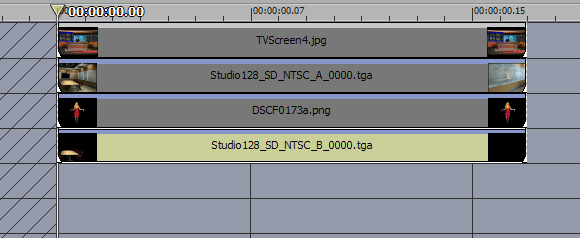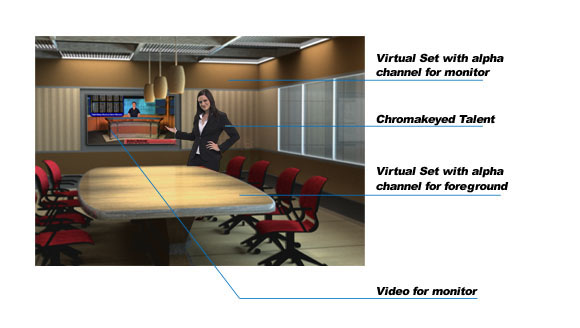|
 Introduction to Virtual Sets - You
are now ready to make your life easier by adding exciting and
visually stunning backgrounds to your chromakey footage. Let's
take a look at how easy it is to get up and running with your
new sets! Introduction to Virtual Sets - You
are now ready to make your life easier by adding exciting and
visually stunning backgrounds to your chromakey footage. Let's
take a look at how easy it is to get up and running with your
new sets!
This overview is meant to explain generally how our virtual
sets work in a number of Nonlinear Editors like Adobe Premiere
and Final Cut but applies in general to the functioning of
most nonlinear editors and compositing programs and is applicable
to the following formats available in our store; Standard Definition
(NTSC, PAL, 4:3, 16:9), Compositors (720p), HD 1080, and 4K.
|
|
Specific tutorials for these programs can be found here:
|
These virtual sets are usually images, sometimes video files. The images are usually .png files, which are a widely
accepted file format that supports embedded alpha channels which is how we convey the ability
to put people behind desks and video into monitors.
Alpha channels are a 4th channel in the image, the first 3 being
red, green, and blue. This 4th channel is a grayscale which
determines what is opaque and what is transparent; white being
visible and black being transparent and various shades of gray
in between semitransparent.
In our sets there are 2-3 different versions of each angle,
a 24 bit solid image, and 1 or 2 32bit matte versions which
have an alpha channel for either putting the chromakeyed talent
behind a desk or video into a screen.
These matte files, usually found in the mattes folder, have
an A or B in their name. We used to use FG and BG but some sets
have two background mattes for different things like screens
and windows.
The Virtual set will be built on your timeline and may look
something like this below in your nonlinear editor. Some editors
are top down and some are bottom up. In this example the NLE
is SpeedEdit and it is a bottom up view (meaning the camera
sees the bottom layer first and so on). Most NLEs are top down, the topmost track is what is seen first. On the bottom we have
the B matte, in this case it is the table. Next is the chromakeyed
talent, then the A matte which is most of the set except there
is an alpha channel hole where the screen is. Last is video
that is going into the monitor.
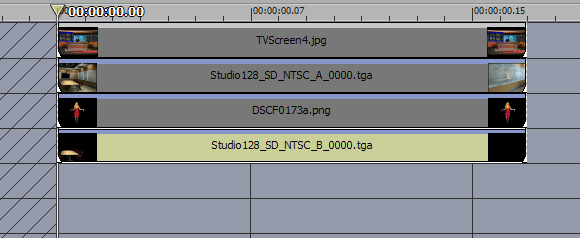
We can think of this composite being a sandwich of the above
items. If you looked at it from the side it might look something
like this:

But when we line everything up right we get a finished composite
that looks something like this:
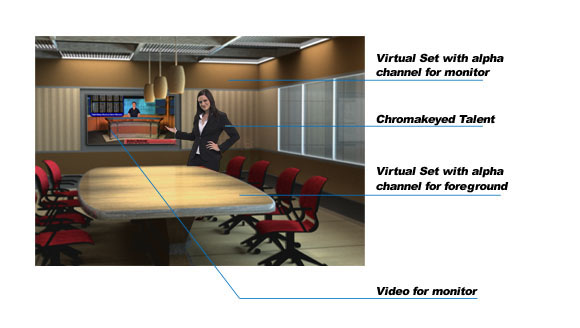
Viola! instant virtual set.
|


 Introduction to Virtual Sets - You
are now ready to make your life easier by adding exciting and
visually stunning backgrounds to your chromakey footage. Let's
take a look at how easy it is to get up and running with your
new sets!
Introduction to Virtual Sets - You
are now ready to make your life easier by adding exciting and
visually stunning backgrounds to your chromakey footage. Let's
take a look at how easy it is to get up and running with your
new sets!