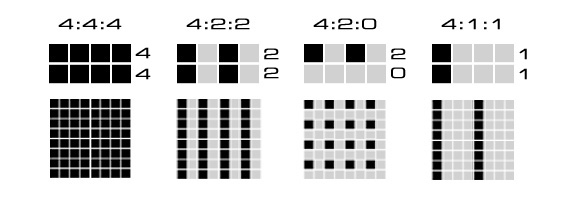|
|
You can see here the correlation between price and sensor size. Although the Blackmagic and EOS option would cost a bit more when outfitted with a lens, they represent a very good value given their sensor size. The Sony Handycam has a sensor area of 4.2mm and the EOS has a sensor area of 864mm so even though it is ten times the cost it can capture 200 times the amount of light. So, choice of sensor is one leg of the tripod of image quality when trying to chroma key and should be taken into account when buying/renting/borrowing a camera to do your green screen shoot.
Transport Format - Simply put, how your signal gets from the sensor to your keyer. The kind of method of transporting your video is going to vary depending on whether you are doing your keying live or in post. In a live scenario you are going to be taking a video output from the camera into either a hardware keyer or switcher. In a post production scenario you are going to be storing your video as a digital file to process in an editor or compositing program, in which case you can skip to the Storage Format section with one exception: using a capture card to record instead of the camera's built in method. This is highly advantageous because as we will see later, most common camera recording formats are not good for chroma keying. When taking a signal from the camera there are a number of options and we will use the cameras above as examples:
|
| Camera | Output Options |
| Sony HDR-CX190 | RCA, HDMI |
| Canon XF 100 | 3G SDI, Component, Composite, HDMI |
| Canon XF 305 | 3G SDI, Component, Composite, HDMI |
| Blackmagic Production Camera 4K EF (no lens) | 6G SDI, Thunderbolt |
| Canon EOS Mark III 5D (no lens) | HDMI |
| So, let's start by defining these options and what they mean for you when keying: |
RCA |
Radio Corporation of America. These are the little colored jacks on the back of all your consumer TV gear. Considering they were invented in the 1940s they've had a pretty good run. Typically Yellow, Red, White: Composite (see below) and left, right audio but also used in some consumer Component connectors; Red, Green, Blue. Pulls out of the socket easily. | |
Composite |
Analog. Luminance with modulated color. If you try key with this it will look like there are bees swarming around your head. Not recommended. Can be either an RCA or a BNC (pictured) | |
Component |
Analog. Video is broken up into Red, Green, and Blue channels or more likely Luminance, Unvaried, and Varied channels (YUV or more correctlyYCbCr) but in a nutshell there's more cables carrying the signal so it looks better. HD Component signals can actually get a very good key, this has to do with the analog rounding but in this digital era SDI has largely replaced it for production purposes. Can be either RCA or BNC connectors. | |
HDMI |
Digital. High Definition Multimedia Interface. Common on modern TVs and prosumer production gear. It's both a connector and a standard. The 2.0 version can carry a 4k signal | |
3G SDI |
Digital. Serial Digital Interface. The 3G SDI interation was brought about to handle 2k, 3D and 1080p video formats that the HD-SDI/1.5G format did not have enough bandwidth for. SDI signals give a good crisp key and have the advantage of not loseing data in an analog to Digital Conversion. | |
6G SDI |
Twice the bandwidth of 3G, 6G SDI can handle a 4K signal at up to 30 frames per second. Not to be outdone, there's already a 12G designed to handle 4K at 60 frames per second. | |
Thunderbolt |
Think of it like a USB on steroids. Thunderbolt is a standard designed by Intel and Apple. Thunderbolt 2 is capable of handling a 4K signal and is capable of connecting a computer to peripheral devices at high speeds. As of this writing there are no Thunderbolt chroma keyers but as a Transport format it excels like SDI but without the need for a capture card. |
There are some other legacy cable formats you might run into like Y/C, SVideo and Firewire but like Composite should be avoided for chroma keying. For live production, most professional equipment will be designed for SDI, and it's a good format to connect equipment with because there is no loss from one unit to the next. Whereas if you used a component signal to connect your gear the successive Analog to Digital/Digital to Analog conversions would weaken the quality of your signal. So when shopping for your keyer, consider these factors when looking at the inputs.
Storage Format - If you are recording your green screen footage to a disk or card you are going to be saving it to some format or other. Some of these are more advantageous than others for chroma keying. Let's use our Camera guide again and throw in a few more for capture card recording and discuss: |
| Camera | Recording Format |
| Sony HDR-CX190 | MPEG-4 AVC/H.264 |
| Canon XF 100 | MPEG2 - 50Mbps (CBR) 4:2:2, 1920x1080 |
| Blackmagic Production Camera 4K EF (no lens) | CinemaDNG RAW, Apple ProRes 422 |
| Canon EOS Mark III 5D (no lens) | MPEG-4 AVC/H.264 |
And here are those Recording Formats spelled out according to their sampling rates: |
| Capture Format | Sampling |
| MPEG-4 AVC/H.264 | 4:2:0 |
| MPEG2 | 4:2:2 4:2:0 |
| DVCPro/DVCam | 4:1:1 |
| DV/HDV | 4:2:0 |
| H.265 (HEVC) | 4:4:4 4:2:2 |
| Apple ProRes | 4:4:4 4:2:2 |
| CinemaDNG RAW | 4:4:4 |
Compression and Sampling - Compression is fairly easy to explain because it's likely you've seen many examples while browsing on the internet or watching a video on Youtube. The greater a video is compressed, the more artifacts are introduced at a detriment to keying. When dealing with video different formats compress different amounts based on settings and their intended use. Let's discuss these format options, but first we need to understand Sampling rates.
A sampling rate is the rate at which the format samples luminance and color information from the incoming stream. A sampling rate is usually expressed as 3 numbers (though a 4th can represent alpha). The first digit is luminance (brightness) and is always 4 because the human eye is more sensitive to brightness than color so we can't get away with lowering the sampling rate on it, if we did, you would just be dropping the resolution. The following numbers represent horizontal and verticle sampling rates for color. This is very important to us because when keying the chroma keyer is looking at color. A simple explanation is that a sampling rate of 4:2:2 has half the color resolution of a sampling rate of 4:4:4. A Sampling rate of 4:1:1 has half the color resolution of 4:2:2. So what is 4:2:0? That's where our more complete understanding of this needs to come in.
Let's take eight pixels in two rows of 4. In 4:4:4 all eight of those pixels are sampled. In 4:2:2 two pixels are sampled from each row. In 4:1:1 only one pixel of the four in each row is sampled. So in 4:2:0 two pixels are sampled on the first row and none on the second. For our purposes we want to be using at least 4:2:2 for chroma keying but some software products will assist in recovering information lost in 4:2:0 and 4:1:1 formats by looking back to the luma channel to estimate what that pixel might have looked like. Perhaps confusion enters because 4:4:4 should really be called 8:4:4 or 4:4:4:4 because there are a total of 8 samples of luminance in 4:4:4 and 4 samples on each line of chrominance. In either case it's hoped that the following image will clear up the sampling pattern.
So you can see that while 4:2:0 and 4:1:1 have the same data rate 4:2:0 has a more even distribution. 4:2:2 has twice the color sampling rate with only 1/3 more sampling. For more on sampling read here.
•MPEG-4 AVC/H.264's intended use is for consumer video products and the internet, it's the most popular format in use today. That said, it's not very good for chroma keying because of it's 4:2:0 sampling. •MPEG-2 can come in 4:2:2 and 4:2:0 flavors depending on the equipment/encoder in question. If given the choice 4:2:2 will make a better keying result. •DVCPro/DVCam both use 4:1:1 sampling color spaces, the 4 pixel wide samples are worse than 4:2:0 at the same data rate and should be avoided if possible. •DV/HDV were popular formats with the last generation of tape based camcorders. Both formats were 4:2:0 and fairly heavily compressed and will yield low quality keys. •H.265 (HEVC) promises to offer good keying possibilities if 4:4:4 encoding is used during aquisition. •Apple ProRes offers 4:4:4 and 4:2:2 sampling, if possible choose 4:4:4 sampling if aquiring chroma key footage.. •CinemaDNG RAW's 4:4:4 lossless compression and 12 bit depth are likely to yield amazing keys. |